Caching of object, properties and behavior
Caching in Fabric.js
Section titled “Caching in Fabric.js”When fabric object caching is active, the objects you paint on canvas are actually pre painted on another smaller canvas,
outside of the DOM, as big as the object pixel dimension itself.
During the render method this pre painted canvas gets copied on the main canvas with a drawImage operation.
That means that during drag rotate skew scale operations the object is not redrawn on canvas, but just its copied cached image gets drawn over the canvas.
In general every top level object on the fabric.canvas ends up on its own image counterpart stored on a HTMLCanvas
of which a reference is saved in the property _cacheCanvas. Every render cycle the code checks if this object is dirty
and in case it refreshes the copy and then uses it for painting again.
The caching strategy is very simple in Fabric.js and there are few properties on the objects or in the top level configuration to slightly tweak it. In practice then this process has a lot of contrains and performance pitfalls. Please be sure to read this entire page to understand the basics.
Tweaks and configuration
Section titled “Tweaks and configuration”Object configuration
Section titled “Object configuration”Fabric.js objects have some top level properties to handle caching.
myObject.objectCaching = true;objectCaching property is the main switch of caching per object. When is false caching is skipped, unless is required because of some other constrain ( more on that later )
myObject.noScaleCache = true;noScaleCache is a boolean that will stop cache invalidation during a scaling operation with the mouse. At the end of the scaling operation the object will be redrawn and a new cache will be created for that scale value.
Also spot differences in scaling between noScaleCache true or false.
In canvases below left canvas is true, that means that during the scaling transformation the object is not regenerated.
The right canvas has scaling that invalidates the cache every scale change.
You can also open your developer tools and record scaling performances in both cases and compare.
Take care that the below yellow care is a large complex object made of 417 inner objects and gradients.
if you scale an object more than 3 times the original size you will notice blurring that then gets fixed with a new cached
copy as soon as you perform a mouse up. Try it by yourself by scaling the little yellow cars on both canvases:
myObject.dirty = true;This boolean flags the cache status as old/invalid/dirty and will cause a re-render at the next render cycle. As of today there isn’t a method to force cache refresh imperatively.
Fabric.js takes care to set the dirty flag during the operations that will likely cause a cache invalidation, like text typing for example.
Classes configuration
Section titled “Classes configuration”On top of those per instance properties there are some that are at class level.
Each class has a static array of cacheProperties as this one below:
static cacheProperties = [ 'fill', 'stroke', 'strokeWidth', 'strokeDashArray', 'width', 'height', 'paintFirst', 'strokeUniform', 'strokeLineCap', 'strokeDashOffset', 'strokeLineJoin', 'strokeMiterLimit', 'backgroundColor', 'clipPath',];Being static you will find this array on the class definition like:
import { Path } from 'fabric';
console.log(Path.cacheProperties);
// outputs['fill', 'stroke', 'strokeWidth', ...]This array is used from the set method to check on cache invalidation.
The moment you call:
myObject.set({ fill: 'red', name: 'John' });Both keys fill and name get checked against the array and if one is found the object status is set to dirty. It is suggested to always use the set method, with the object signature or the simpler one when you want to change properties to your objects to avoid stale caches.
If you are creating a custom class and you have some property that influences rendering you should add to your
new class cacheProperties all the properties of the base class and add your own.
When a cache property is set in an object that is inside a group, all the parents of the object get invalidated as well.
Fabric.js configuration
Section titled “Fabric.js configuration”Caching has a list of compromises in order to be somehow convenient most of the time. A cached canvas can’t be too big or it will be too slow to be refreshed for example. It can’t be too small or it will not trigger certain GPU optimization paths in browsers ( this information may be obsolete with browser changes )
In the Fabric.js configuration object there are 3 values that relate to caching:
/** * Pixel limit for cache canvases. 1Mpx , 4Mpx should be fine. * @since 1.7.14 * @type Number * @default */ perfLimitSizeTotal = 2097152;
/** * Pixel limit for cache canvases width or height. IE11 was the historical reason why this number is below 5000 * @since 1.7.14 * @type Number * @default */ maxCacheSideLimit = 4096;
/** * Lowest pixel limit for cache canvases, set at 256PX * @since 1.7.14 * @type Number * @default */ minCacheSideLimit = 256;minCacheSideLimit will determine the mini size of a side of the cache. At any object size the cache canvas will be at least 256 by 256 pixels. If you are caching a Rect that is 1 by 1, you will have a 256 by 156 canvas with a single pixel filled.
maxCacheSizeLimit and perfLimitSizeTotal are determining the maximum side and the maximum surface of the cache canvas. So with a value of 4k pixels and a perfLimitSizeTotal of around 2 million pixels, if your object is 5000 by 10000 it will cached to a size of 4096 by (2097152 / 4096). The biggest side will be reduce to 4096 and the other one will be fit in what 2Milion pixels allow.
You can change those value to experiment with what quality and speed fit best for your application by doing the following:
import { config } from 'fabric';config.perfLimitSizeTotal = 4096 * 1024;config.maxCacheSideLimit = 8192;Please continue reading for considerations of various kind, mobile performance, output quality when exporting and so on.
Caching and render loop
Section titled “Caching and render loop”This little paragraph will try to illustrate the current logic of handling cache in Fabric.js.
When executing Canvas.renderAll the library loop over every top object on the canvas, everything that has been added to the canvas with canvas.add
For each object the code checks if the object should cache.
This shouldCache() check is not as straight forward as we would like:
/** * Decide if the object should cache or not. Create its own cache level * objectCaching is a global flag, wins over everything * needsItsOwnCache should be used when the object drawing method requires * a cache step. None of the fabric classes requires it. * Generally you do not cache objects in groups because the group outside is cached. * Read as: cache if is needed, or if the feature is enabled but we are not already caching. * @return {Boolean} */ shouldCache() { this.ownCaching = (this.objectCaching && (!this.parent || !this.parent.isOnACache())) || this.needsItsOwnCache(); return this.ownCaching; }
/** * When returns `true`, force the object to have its own cache, even if it is inside a group * it may be needed when your object behave in a particular way on the cache and always needs * its own isolated canvas to render correctly. * Created to be overridden * since 1.7.12 * @returns Boolean */ needsItsOwnCache() { if ( this.paintFirst === STROKE && this.hasFill() && this.hasStroke() && !!this.shadow ) { return true; } if (this.clipPath) { return true; } return false; }
/** * Check if this object will cast a shadow with an offset. * used by Group.shouldCache to know if child has a shadow recursively * @return {Boolean} * @deprecated */ willDrawShadow() { return ( !!this.shadow && (this.shadow.offsetX !== 0 || this.shadow.offsetY !== 0) ); }
/** * Check if instance or its group are caching, recursively up * @return {Boolean} */ isOnACache(): boolean { return this.ownCaching || (!!this.parent && this.parent.isOnACache()); }Let’s read it as: We will cache if objectCaching is true, unless we have a parent that is already on a cache. Regardless if we need a cache we are going to cache anyway. When do we need a cache? When there is a clipPath or if we have a shadow and we are painting stroke first.
So in case of a plain object outside of a group it boils down to having cache enabled. If paintFirst is set to stroke ( default is fill ) we need a cache to avoid that the paint of fill would cast a shadow on the stroke.
When an object is cached the painted copy is done without opacity or shadow. The resulting canvas then gets blended with the correct opacity and cast the shadow realtime every draw. The reasons behind those are that shadows in canvas keep the orientation regardless of the rotation. An object casting a shadow south east will continue to cast a shadow in that direction also when you rotate it. If we want to have that working we can’t cache a shadow. The reasons behind opacity is that a semi transparent cache still needs to be blended with the background, so caching or not caching the opacity is not giving us any speed advantage, on the other side not caching the opacity allow us to reuse the cache when the user changes the opacity of an object.
Now when caching a group things get more complicated.
/** * Decide if the group should cache or not. Create its own cache level * needsItsOwnCache should be used when the object drawing method requires * a cache step. * Generally you do not cache objects in groups because the group is already cached. * @return {Boolean} */ shouldCache() { const ownCache = FabricObject.prototype.shouldCache.call(this); if (ownCache) { for (let i = 0; i < this._objects.length; i++) { if (this._objects[i].willDrawShadow()) { this.ownCaching = false; return false; } } } return ownCache; }
/** * Check if this object or a child object will cast a shadow * @return {Boolean} */ willDrawShadow() { if (super.willDrawShadow()) { return true; } for (let i = 0; i < this._objects.length; i++) { if (this._objects[i].willDrawShadow()) { return true; } } return false; }When caching the group we start with the same shouldCache check. If it returns true we will check every child
recursively for a shadow with offset. If a shadow with offset is found, we can’t cache. A shadow without offset
can still be cached since the rotation won’t affect the shadow cast.
Running shouldCache will flag the group property ownCache that will tell us if the group is caching, when later on we are checking
each object for its own caching strategy it will be useful to determine if they are being cached already in the group.
With the current code when caching a group, the group has first to check recursively down if it can cache, and every object has anyway to check recursively up if it is already being cached.
The above logic takes care only about the decision to cache.
Then we need either to paint an object on the cache and then just render the cache on the canvas.
Fabric.js has to understand if the cache is dirty first of all. Is dirty when is dirty or when it doesn’t exist or when it changed size.
In case the cache needs to be created or painted, dimensions needs to be calculated. A cache is going to be rendered on a zoomed canvas with retina scaling possibly and all of this needs to be taken in account.
All of those parameters are accounted for in _getCacheCanvasDimensions and limited down to fit in the cache size configuration.
_getCacheCanvasDimensions(): TCacheCanvasDimensions { const objectScale = this.getTotalObjectScaling(), // calculate dimensions without skewing dim = this._getTransformedDimensions({ skewX: 0, skewY: 0 }), neededX = (dim.x * objectScale.x) / this.scaleX, neededY = (dim.y * objectScale.y) / this.scaleY; return { // for sure this ALIASING_LIMIT is slightly creating problem // in situation in which the cache canvas gets an upper limit // also objectScale contains already scaleX and scaleY width: Math.ceil(neededX + ALIASING_LIMIT), height: Math.ceil(neededY + ALIASING_LIMIT), zoomX: objectScale.x, zoomY: objectScale.y, x: neededX, y: neededY, }; }If the canvas has the exact same dimension of the previous render cycle the canvas is going to be cleaned and repainted. If the object grew bigger or smaller the canvas will be resized and repainted.
Once painted and optimally centered the cache canvas is built and then painted on the canvas on the right place.
Performance pitfalls and issues
Section titled “Performance pitfalls and issues”Performance gains are not always there and there are also issues with blurriness rarely.
Caching is beneficial depending on what your project looks like.
If Are you drawing just a bunch of circles, rects or simple polygons caching is not a big deal. Calling ctx.fillRect or ctx.drawImage
is mostly the same and if isn’t exactly the same you save on cache canvas creation and size comparison and a lot of ram.
On the other side if you importing and displaying large and complex svgs or groups well in that case cache is helpful.
You have always to keep in mind that if you are dealing with really static groups of objects you always have the option to export them to canvases and use those canvases to instantiate some FabricImage and keep them fast and really static. Also consider that complex SVG can also be not parsed and used as plain image.
Cache is always really helpful with large text objects or with styled text objects.
Viewport Zoom
Section titled “Viewport Zoom”The first performance pitfall that is common to all caching situation is viewport zooming. Zoom causes a change in size of all the canvas objects at once and so the resizing and repainting of all objects.
The below flamegraph is from a canvas with 900 simple rects ( not a real use case ) and we are measuring the time used to during a zoom level change:
Rects are 50px:
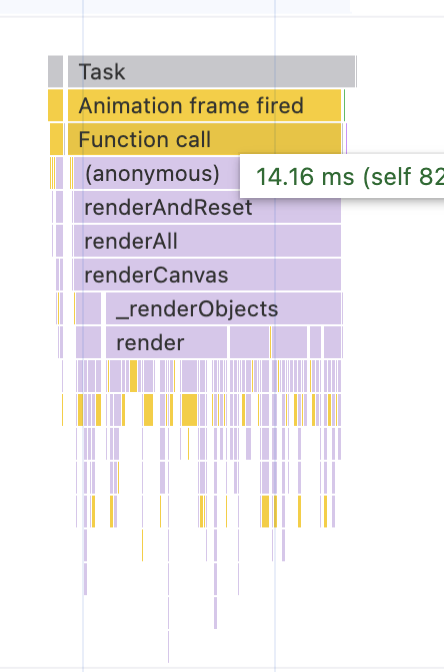
Rects are 130px:
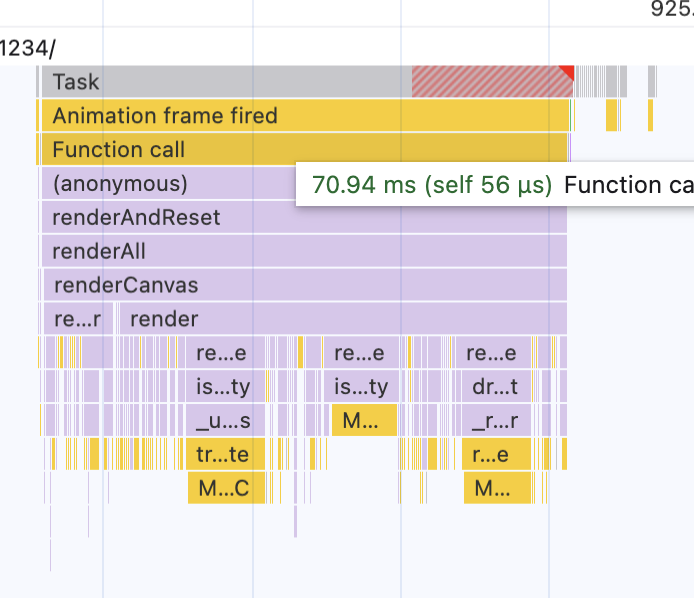
Rects are 130px and uncached:
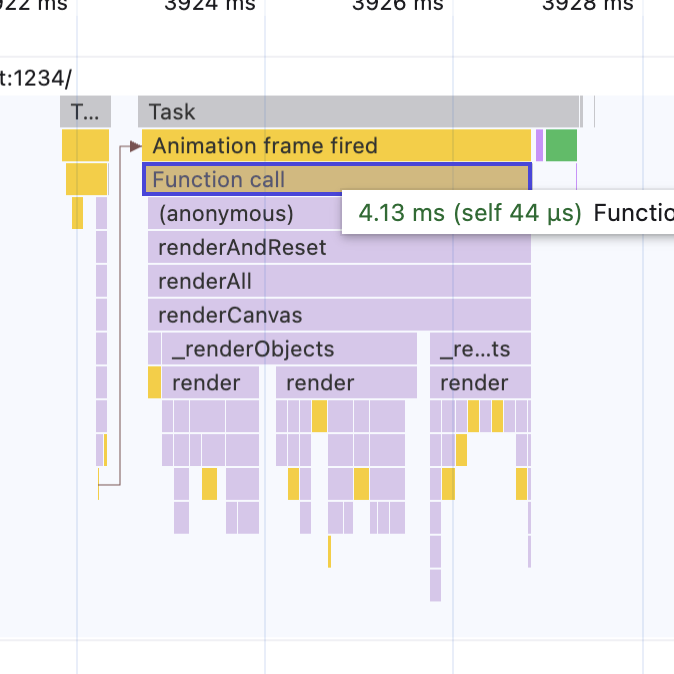
As you can see drawing 900 simple rects takes around 4-5ms on a modern laptop. As much as it would to render the cached copies. Disabling cache for this synthetic test we skip all the overhead of checking the cache size and actually resizing the cache canvases.
You can see that 50px are much faster than 130px and this is because the 50px with retina scaling and 1.2 zoom is still under the minimum cache size of 256px, so the caches are cleaned but not resized. The 130px rect breaks at 260 with retina scaling and every subsequent zoom requires a canvas resize with a context lost and a new memory allocation. Of the 70+ms required around 30 are of garbage collecting. While no major GC event happens when the canvas aren’t resized.
In general viewport zooming is a performance killer with many objects and cache.
Object blurriness and anti aliasing
Section titled “Object blurriness and anti aliasing”The canvas vector drawing is anti aliased. This means that if you draw a black single pixel line at at position X, you will get the line across pixel X and X-1. This across line means that both pixels will be grey and none black, you get a blurry line. it is very important that things are drawn as crisp as possible in the cache canvas to avoid to add blurriness on top of blurriness. To produce the below screenshot i created 2 cached rects, one wide 51px, another wide 51.5px, both with a 1px stroke.
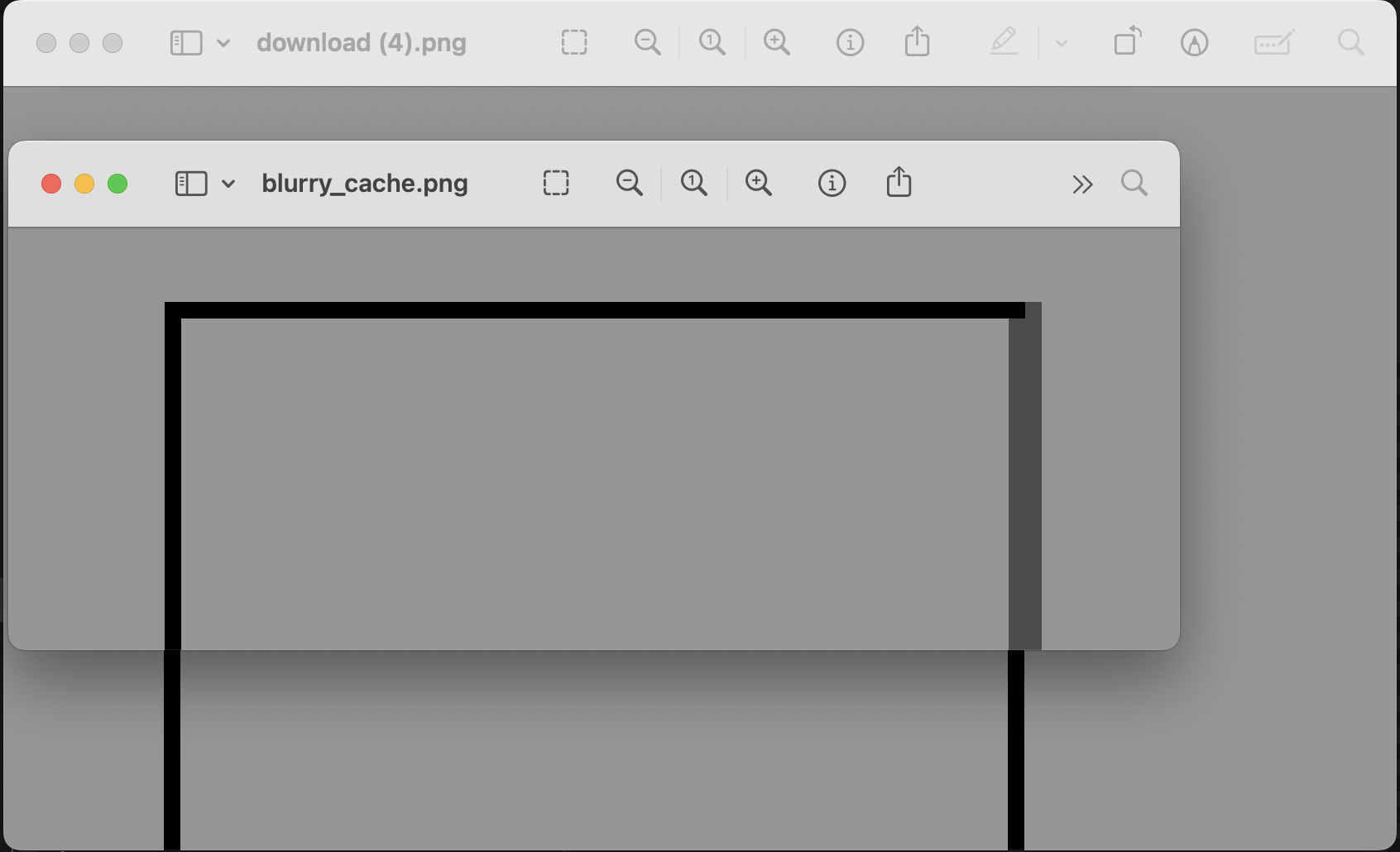
Fabric.js is able to make both sides crisp in the case of the 51px rect, by pixel align the rect on a 256px surface, understanding that we need to draw on integer pixels as much as possible. For the 51.5 pixel rect this is not possible and a single side is blurry. This same issue would happen without caching, but in the moment we would translate our rectangle of fractions of pixels, the canvas would reoptimize aliasing pixels trying to always produce a crisp line. This is not possible for the cached copy that has its peak crispness when is pixel aligned and has sub optimal results when is not.
This is easier to understand if we look at the cache of the triangle:

When the triangles are put one near the other, the difference between the cached one and the non cached one are basically zero. If we factor in rotation, things change a lot. When rotating of 26.57 degree the non cached triangle, one of the sides completely aligns with the pixel grid and becomes a perfect black line. The cached anti-aliased line gets aligned vertically and anti-aliased again, creating a blurry mess. This is not fixable and it is what is is.
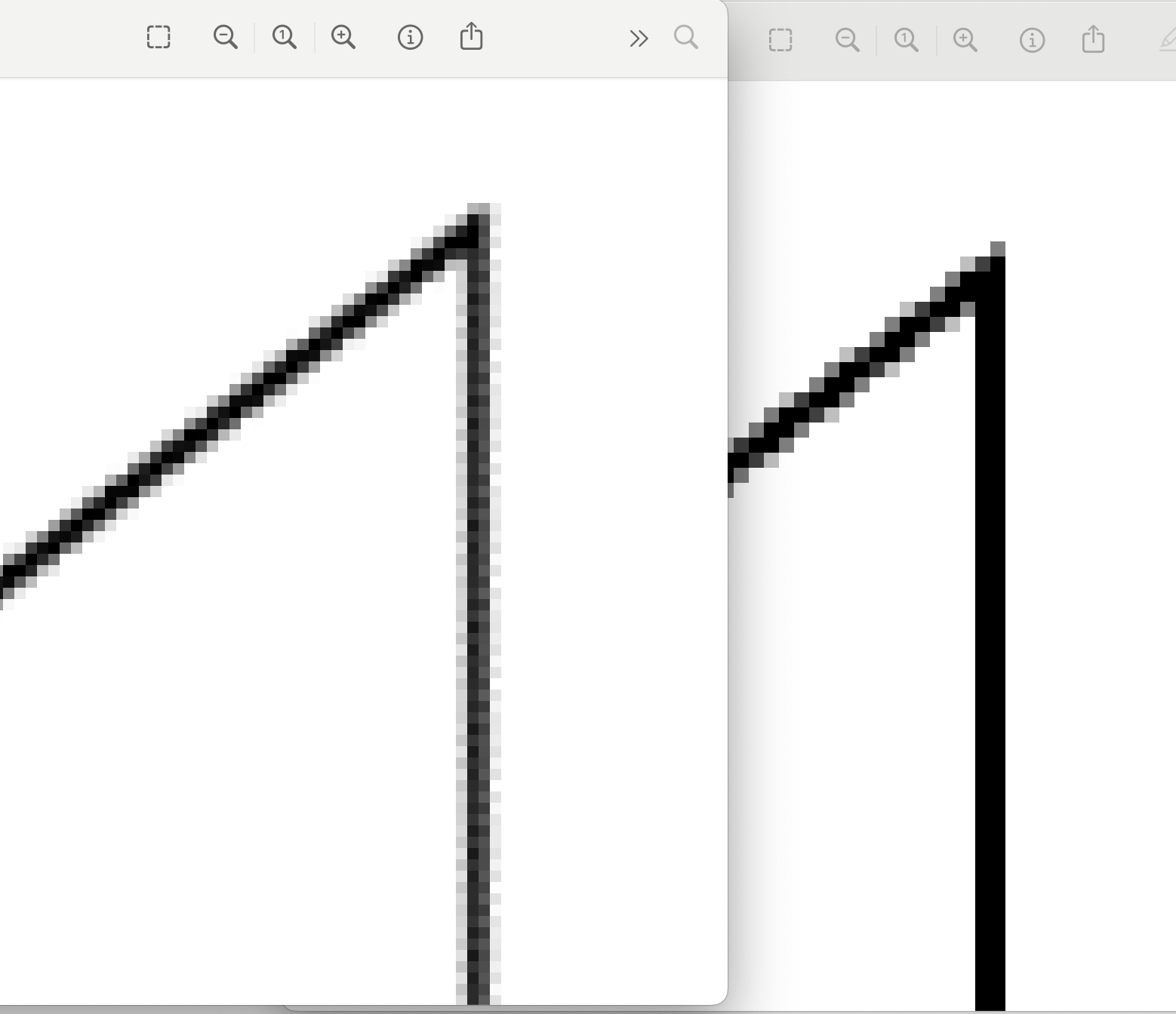
A nice effort has been done to ensure the cache is painted on the cache canvas with the most crisp pixels to lower the impact of double anti aliasing, but some issues are part of the canvas itself and can’t be fixed.
Sharp output and printing
Section titled “Sharp output and printing”Because of the above details, Png or Jpeg exports with caching active is in general a bad idea. If you are working to produce optimum print files you should disable caching before exporting and enabling it back after. For the shapes that require caching enabled there is no embedded solution now, but one is planned
Caching in action
Section titled “Caching in action”Example of a cache canvas that is bigger than the drawn object (256x256 is the minimum by default):

Example of the biggest size cache canvas at default values ( 2 Mega pixels ). Scroll inside the white area to see image at 100% zoom:

The default cache setting is not small, is enough for crisp images on a standard screen.
Below you can see 2 fabric canvases. The left one is the default cached, while the right one is drawn with cache disabled.
The canvases are loaded with heavy pathgroups, the snowman, the heaviest I could find is in 3 copies and makes the render speed cripple down.
Try to drag around one of the shapes on the left or right canvas and notice the speed difference.
On a modern machine without caching is still usable, at the time of writing this article for the first time ( around 2017 ) the difference was night and day.
As a reference, on my machine, an m1 pro from 2021 the cached canvas takes 0.8ms to render, while the non cached one takes 25ms.